12 September 2025

10 Best WordPress Speed Optimization Plugins (2026)
Website speed isn’t just a nice bonus anymore. It’s a ranking factor, a conversion booster, and a crucial part of user experience.
According to the Marketing LTB blog, if your site takes more than 3 seconds to load, over 53% of visitors will leave. On top of that, Google now uses Core Web Vitals and page speed as key SEO signals. A slow WordPress site could cost you both traffic and revenue.
The good news? You don’t need to be a developer to fix it. With the right WordPress speed optimization plugins, you can:
- Minify CSS, JavaScript, and HTML for faster rendering.
- Cache pages to reduce server load.
- Optimize images and enable lazy loading.
- Integrate with CDNs for global delivery.
- Improve your overall website speed and performance with minimal effort.
The challenge is choosing the right one. There are dozens of options—both free and paid—and it’s easy to feel overwhelmed. But with so many options out there—free and paid—it can be overwhelming to pick the right one. That’s why we’ve rounded up the list of the best WordPress speed optimization plugins, breaking down their features, pros, cons, best use cases, and price.
Whether you’re a blogger, an eCommerce store owner, or a developer, this article will help you find the best performance plugin for WordPress to speed up your website.
Why WordPress Website Speed Matters?
Here are the top reasons:
1) SEO & Rankings
Google’s algorithm gives priority to websites that load fast and meet Core Web Vitals standards. If your site is slow, it can harm your search visibility—even if your content is excellent.
2) User Experience
Visitors want instant access. If your site is slow, they won’t stick around. A website performance plugin helps cut load times dramatically. Faster pages mean lower bounce rates and higher engagement.
3) Conversions & Revenue
For eCommerce stores, every second counts. Studies show that even a one-second delay can cut conversions by 7% or more.
In short: speed equals money. And a WordPress performance plugin is one of the simplest ways to get there.
What to Look for in a WordPress Speed Optimization Plugin?
When choosing the best page speed optimization plugin for WordPress, focus on these features:
- Caching Options – Page caching, object caching, browser caching.
- File Optimization – Minify and combine CSS, JavaScript, and HTML
- Image Optimization – Compress files and enable lazy loading.
- Database Optimization – Remove old revisions, spam comments, and overhead.
- CDN Integration – Connect with Cloudflare, BunnyCDN, or others.
- Ease of Use – Beginners need simple setups, developers need advanced controls.
- Free vs Premium – Free plugins are great starters, but premium plugins usually offer advanced features and support.
The 10 Best WordPress Speed Optimization Plugins
Here are the top contenders, with detailed breakdowns so you can find the best WordPress performance plugin for your site.
1. WP Rocket

When it comes to WordPress speed optimization plugins, WP Rocket is often the top recommendation—and for good reason.
It’s known for its simplicity and effectiveness. Once installed, WP Rocket activates key speed improvements right away. No complex setup is required, which makes it a great choice for both beginners and advanced users.
The best part? WP Rocket includes features that usually require multiple plugins. You won’t need a separate tool for lazy loading or database optimization—they’re already built in.
It also comes with advanced features that are surprisingly easy to use. One example is delaying JavaScript execution. This simple tweak can dramatically improve page load times and boost Core Web Vitals.
Key Features:
- Page and browser caching.
- Cache preloading.
- Minification & file combination.
- Database cleanup.
- Lazy loading for images and videos.
- eCommerce-friendly exclusions (cart, checkout).
- Works seamlessly with popular CDNs like Cloudflare.
- Multilingual compatibility.
Pros:
- Extremely easy to set up, install, and activate.
- Works with almost every WordPress theme and plugin.
- All-in-one optimization plugin.
- Reduces server requests and file sizes.
- Compatible with eCommerce.
- Offers regular updates and reliable customer support.
Cons:
- Premium only, no free version or trial.
- No built-in image optimization.
- No built-in CDN
Best For: Beginners, bloggers, and eCommerce stores.
Price: WP Rocket costs $59/year for a single-site license.
Learn more in our complete WP Rocket Review.
2. NitroPack

NitroPack is an all-in-one SaaS solution designed to boost website speed. It comes with more than 60 optimization features, making it one of the most comprehensive tools available.
Setup is quick and simple. You can get it running in about five minutes.
Backed by Google, NitroPack can replace all your other speed optimization plugins. This keeps your code clean and saves you the hassle of juggling multiple plugins that might conflict with each other.
In addition to its wide range of optimizations, NitroPack offers 24/7 technical support, an easy-to-use dashboard, and the ability to work on copies of your original site files.
The downside? Price. NitroPack is by far the most expensive tool on this list. While most WordPress caching plugins are free or cost $49–$59 per year, NitroPack can cost thousands annually if your site receives over a million visitors.
In short, NitroPack is an easy-to-use, all-in-one speed optimization plugin. But because of its pricing, it’s not the right choice for everyone.
Key Features:
- Advanced caching mechanism.
- Image lazy loading.
- HTML, CSS, and JS optimization.
- Generate critical CSS.
- Eliminate render-blocking resources.
- WebP conversion.
- Supports WordPress and other CMS platforms.
- Development API.
Pros:
- Significant speed improvements out of the box.
- All-in-one web performance tool.
- Good for sites with high traffic.
- Built-in Global CDN.
- Automatic image optimization.
- Free plan available.
Cons:
- More expensive than most plugins.
- The free plan comes with NitroPack branding and limitations on usage caps.
- Don’t offer database optimization.
Best For: Businesses and eCommerce sites that want automation.
Price: Nitropack offers a free plan. However, it adds a ‘Powered by’ badge to your footer. Paid plans start from $8/month for a single website with 8,000/mo pageviews and 5GB/mo CDN bandwidth.
Learn more in our complete NitroPack review.
3. W3 Total Cache

W3 Total Cache is one of the most popular free WordPress speed optimization plugins. It comes packed with features designed to boost your website’s performance.
The plugin can cache almost every part of your site. This includes CSS, JavaScript, pages, posts, search results, and even RSS feeds. As a result, your website loads faster and handles traffic more efficiently.
The downside? With so many features, W3 Total Cache can feel overwhelming. Beginners often find the backend options confusing.
For that reason, we recommend this plugin mainly for advanced users who are comfortable with technical settings.
Key Features:
- Generates static HTML files.
- Page, object, database, and browser caching.
- CDN support.
- Eliminate render-blocking CSS.
- Remove unused CSS.
- Minification and compression of HTML, CSS, and JavaScript files.
Pros:
- Seamlessly integrates with multiple CDNs.
- Free and lightweight.
- GZIP compression for faster page loads.
- Minification and compression.
- Reliable updates and community support.
Cons:
- Lacks advanced optimization features.
- The UI is outdated and clunky compared to modern caching plugins.
- The premium version is expensive compared to competitors.
Best For: Developers and advanced users.
Price: A free version is available on WordPress.org. The Pro version starts at $99/year for a single-site license.
4. WP Super Cache

WP Super Cache is developed by Automattic, the team behind WordPress.com. It’s known as a simple and reliable caching solution.
Like other website speed optimization plugins, it generates static HTML files of your site’s pages. These cached files are delivered to visitors instead of making the server build a new page each time. This process significantly improves loading speed.
The plugin is very popular, especially because it’s free. However, it does not include some of the advanced optimization features found in premium plugins like WP Rocket or NitroPack. For example, it lacks built-in image optimization and full CDN integration.
Key Features:
- Generates static HTML files.
- Support for multiple caching types (Mod_Rewrite, PHP, and Legacy)
- CDN support.
Pros:
- Completely free and open-source plugin.
- Cache garbage collection
- Compatible with most themes and plugins.
- Significantly reduces server load.
Cons:
- Steep learning curve for non-technical users.
- Requires manual cache clearing in some scenarios.
- Limited advanced features compared to other best WordPress speed tools.
Best For: Beginners who want a free WordPress plugin for speed optimization.
Price: Free.
5. Perfmatters

Perfmatters is a lightweight web performance plugin designed to speed up WordPress sites. It does this by disabling unnecessary features and scripts that often slow things down.
By default, WordPress enables options that most websites don’t actually need. These extra features can hurt performance. Perfmatters lets you turn them off with just a few clicks.
One of the biggest factors affecting page speed is unnecessary HTTP requests. Perfmatters helps by allowing you to disable scripts on a per-page basis. This way, plugins only load code where it’s truly needed.
That said, Perfmatters doesn’t include all the features offered by other plugins on this list. It works best as a complementary tool. To get complete optimization, you’ll likely need to pair it with two or three additional plugins.
Key Features:
- Disable unused scripts (emojis, embeds, dashicons).
- DNS prefetching and preconnect for faster resource loading.
- Sisable scripts on a per-post/page basis.
- Database optimization.
- Works with your existing caching plugin.
- REST API control.
- Change your WordPress login URL.
- Lazy loading of images, videos, or iframes.
- Host Google Analytics locally.
Pros:
- Easy-to-use interface with one-click toggles to optimize site features without coding.
- Lightweight and compatible with popular themes and plugins, and works alongside most caching plugins.
- Advanced performance tweaks to reduce server load.
- Robust script manager to speed up your WordPress sites.
- Supports WordPress multisite setups.
- WP-CLI support.
Cons:
- No caching, CDN, or image optimization features.
- No free version. Requires a paid license to use.
Best For: Beginners, bloggers, and eCommerce stores.
Price: Perfmatters starts at $24.95 per year for one site.
Learn more in our complete Permatters review.
6. Autoptimize

Unlike many of the other solutions on this list, Autoptimize is not as comprehensive. It doesn’t provide as many advanced caching features.
Instead, this plugin focuses on code optimization. It gives you control over your HTML, CSS, and JavaScript files, making it easy to streamline them.
Most of the optimizations it offers directly address the warnings you’ll often see in a Google PageSpeed Insights report. With Autoptimize, you can quickly fix issues related to images, render-blocking code, and fonts.
Key Features:
- Aggregates, minifies, and caches JavaScript, CSS, and HTML files.
- Moves and defers scripts
- Optimizes and lazy-loads images.
- Optimizes Google fonts.
- Asyncs non-aggregated JavaScript.
- Full API for customization.
Pros:
- Easy to use with a simple setup interface.
- The free core version offers a robust set of optimization tools.
- Compatible with most hosts and plugins.
- Improve site speed and core web vitals by optimizing and combining files.
- Highly customizable for advanced users through an extensive API and detailed settings.
Cons:
- No native page caching in the free version.
- Full image optimization, CDN, and critical CSS are locked behind the pro version.
Best For: Bloggers and site owners already using a caching plugin.
Price: A free version is available on WordPress.org. The pro version costs $89/year for a single-site license.
7. WP-Optimize

WP-Optimize is one of the best free plugins to boost WordPress performance. It combines four powerful tools into one package: caching, file minification, database cleanup, and image compression.
The caching feature speeds up loading times by serving pre-generated static files. File minification further enhances performance by reducing the size of CSS, HTML, and JavaScript files.
Where WP-Optimize really stands out is its database optimization. It cleans and streamlines your WordPress database, which not only makes your site faster but also reduces server strain.
Image compression is another great feature. It shrinks image sizes without compromising quality—a benefit many paid plugins don’t even offer.
With this combination of features, WP-Optimize is easily one of the top WordPress plugins for speed and performance.
Key Features:
- Cache preloading, device-specific caching, user-specific/user-role caching, and exclusion options.
- Offers scheduled cleanups and can back up the database before optimization.
- Compresses images (lossy or lossless) to reduce file sizes.
- Minifies and combines CSS and JavaScript files to reduce the number of HTTP requests.
- Option to load CSS and JavaScript files asynchronously
- Automatically clears WordPress cache after certain actions.
- Mobile optimization.
- Google Fonts and Font Awesome optimization.
Pros:
- All-in-One optimization plugin.
- One-click setup for most features.
- Robust free version.
- Automatic database cleaning and optimization.
- Supports mobile-specific and user-specific cache options.
Cons:
- Some advanced features require the premium version.
- Limited CDN integration.
Best For: Bloggers, small to medium business websites, and WooCommerce stores.
Price: A free version is available on WordPress.org. The pro version costs $49/year for a two-site license.
8. Hummingbird
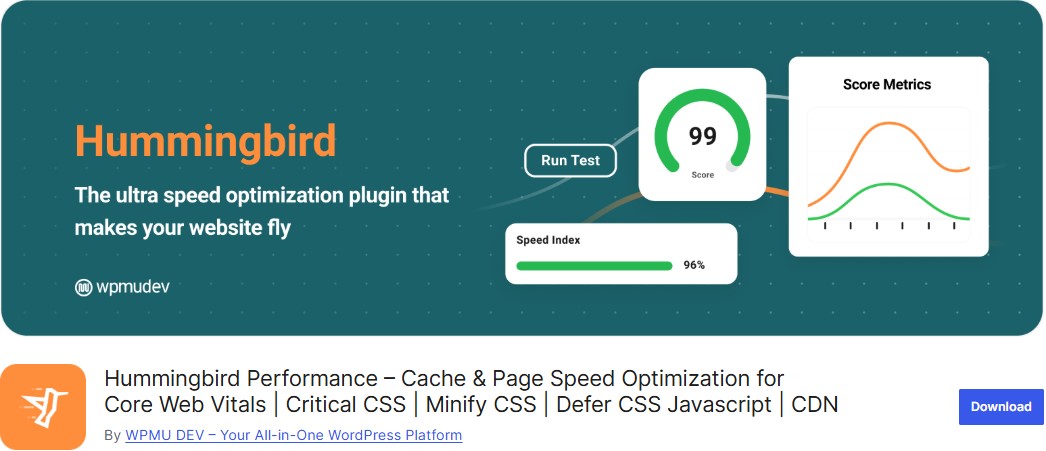
Hummingbird, created by WPMU DEV, is a powerful WordPress performance plugin.
It provides an all-in-one solution for speed optimization. You get full-page caching, browser caching, and even Gravatar caching. It also supports minification and the combination of CSS and JavaScript files. In addition, you can fine-tune how scripts and styles load with its asset optimization tools.
One of Hummingbird’s biggest strengths is its integration with Cloudflare and global CDN networks. This ensures that your content is delivered quickly to users worldwide.
Key Features:
- Scans the website for performance issues and offers one-click solutions for optimizations.
- Includes page caching, browser caching, and Gravatar caching to speed up page delivery.
- Minifies, combines, and defers files and provides Safe Mode for testing changes.
- GZIP & Brotli compression for faster delivery.
- Performance reports to track your website’s speed over time.
- Integrates lazy loading for images and allows for critical font preloading.
- Uptime monitoring to check your site for downtime.
- WooCommerce optimization.
Pros:
- Provides a range of optimization tools, from basic to advanced.
- Allows for automatic database optimization.
- Integration with Smush for image optimization.
- Access to detailed documentation and live chat support for the Pro version.
- Affordable and feature-rich free version.
Cons:
- Advanced tools like Brotli compression, Critical CSS, and a global CDN are only in the Pro version.
- High renewal price after the first year.
Best For: Users already in the WPMU DEV ecosystem.
Price: A free version is available on WordPress.org. The pro version costs $1.50/month for a single site license with 5GB CDN.
9. FlyingPress

FlyingPress is a strong alternative to WP Rocket. It’s well-known for its speed and simplicity.
The plugin offers advanced caching, code optimization, lazy loading, and other modern performance techniques. All of this comes in a lightweight, user-friendly package. It works well for both beginners and developers.
FlyingPress is especially effective at improving Core Web Vitals. Metrics like Largest Contentful Paint (LCP) and Cumulative Layout Shift (CLS) see noticeable gains. These improvements directly boost SEO rankings and enhance user experience.
The interface is clean and straightforward. With fewer settings to navigate, site speed optimization feels simple and approachable. At the same time, advanced users still have access to powerful controls.
One limitation is that FlyingPress does not include image optimization. However, it integrates easily with third-party tools to deliver complete performance enhancements.
Key Features:
- Page Caching generates static HTML pages.
- Generate critical CSS and remove unused CSS.
- Minify CSS & JavaScript files on the server or via FlyingCDN.
- Google fonts optimization to improve rendering times and reduce layout shifts.
- Database optimization to clean up unnecessary data automatically to keep the site fast.
- Bloat removal of unused elements (emojis, Google Fonts, RSS feeds).
- Defer and delay JavaScript execution to minimize render blocking.
- Supports integration with custom CDNs, including its own FlyingCDN
- Compatibility with major WordPress hosting, themes, WooCommerce, and other plugins.
Pros:
- Highly effective in boosting website speed and performance.
- A comprehensive all-in-one solution, reducing the need for multiple plugins.
- Excellent for improving Core Web Vitals scores and overall SEO performance.
- Includes advanced features like bloat removal and database cleaning.
- Great documentation and responsive support from the developers.
Cons:
- Premium-only plugin. No free version is available.
- Does not include built-in image optimization. Need a separate tool for that.
Best For: Site owners who want a modern, all-in-one plugin.
Price: The FlyingPress plan starts at $59/year for a single-site license.
10. WP Fastest Cache

The last plugin on our list is WP Fastest Cache. It’s a premium tool, but there’s also a free version available. Its features are quite similar to many of the other plugins we’ve covered.
You can use it to optimize your WordPress site cache and perform basic file optimization. However, the free version is limited. For example, it doesn’t let you minify JavaScript or optimize Google Fonts.
These are important features for achieving a fast-loading website. They also help fix common issues flagged by Google PageSpeed Insights.
Another drawback is the outdated interface, which may not feel as user-friendly as newer plugins.
That said, WP Fastest Cache can still be a solid choice for certain users. At the end of the day, if your WordPress site loads faster, you’re on the right track.
Key Features:
- Uses Mod_Rewrite for fast caching via static HTML file generation from dynamic WordPress pages.
- Automatic cache clearing when posts or pages are updated.
- Cache timeout settings globally or per specific pages.
- Enable/disable cache for mobile devices and logged-in users.
- CDN support with integration for providers like Bunny CDN and Cloudflare.
- WP-CLI support for command-line cache management.
- Disable WordPress emojis to improve page load speed.
- Varnish cache integration for proxy cache clearance.
Pros:
- Very easy to use and configure, suitable for beginners.
- Supports multiple useful performance optimizations like minification, GZIP compression, and browser caching.
- Offers many features in the free version, with advanced options available in the premium.
- Compatible with SSL and secure websites.
- WP-CLI support favors advanced users and developers.
- Mobile and logged-in user cache control enhances flexibility.
Cons:
- Limited advanced features in the free version.
- Some features may cause conflicts with other plugins.
- Interface and settings are more basic compared to some premium cache plugins.
Best For: WordPress beginners who want a simple, free, and reliable caching plugin.
Price: A free version is available on WordPress.org. The Pro version costs $49 for lifetime use on a single site.
Complementary Tools & Best Practices
A speed optimization plugin is a powerful step toward improving your WordPress site’s performance. But it’s not the entire solution. To get the best speed and user experience, you should combine it with other tools and follow proven best practices.
1) Content Delivery Network (CDN)
A CDN such as Cloudflare, BunnyCDN, or StackPath speeds up content delivery by using servers closer to your visitors. This reduces latency and improves load times across the globe.
CDNs also reduce the strain on your hosting server. During traffic spikes, they keep your site reliable and accessible. For both small and large websites, a CDN is an essential tool for top-tier performance.
2) Quality Hosting
Your hosting provider has a big impact on site speed. Choosing managed WordPress hosting like Kinsta, SiteGround, or WP Engine can make a huge difference.
These hosts optimize their infrastructure for WordPress. They include built-in caching, fine-tuned databases, and support teams that understand performance issues.
With quality hosting, you get faster server response times (TTFB), higher uptime, and better resource allocation. Compared to generic shared hosting, the upgrade is significant.
3) Image Compression
Large images can slow down your website dramatically. Using compression tools like ShortPixel, Imagify, or TinyPNG helps reduce file size without losing quality.
Optimized images decrease page weight, which improves loading speed—especially on mobile devices and slower internet connections. When combined with lazy loading, image compression can also boost your Core Web Vitals scores and perceived performance.
4) Monitoring Tools
Regular monitoring is essential if you want to maintain a fast site. Tools like GTmetrix, Pingdom, and Google PageSpeed Insights give detailed performance reports.
They highlight load times, bottlenecks, and opportunities for improvement. You’ll also get insights into key metrics such as Largest Contentful Paint (LCP) and Cumulative Layout Shift (CLS). Tracking these numbers ensures your site stays fast, user-friendly, and search engine-friendly.
Conclusion – Best WordPress Speed Plugins
Website speed is no longer optional. It’s essential for SEO, user experience, and conversions. A good WordPress speed optimization plugin can turn a slow site into a fast, responsive platform. That means happier visitors and better results in search engines.
We’ve already rounded up the best WordPress speed optimization plugins. If you’re unsure which one to choose, here are our top recommendations:
- For the best overall performance, WP Rocket is the clear winner. It’s a premium, all-in-one solution with caching, lazy loading, database cleanup, and seamless CDN integration.
- If you prefer free tools, WP-Optimize and Autoptimize are excellent choices. Both deliver strong caching and optimization features without costing a dime.
- Beginners will love WP Super Cache. It’s simple, effective, and easy to set up.
- Businesses that need advanced performance can go with NitroPack or FlyingPress. These offer complete, enterprise-grade speed and optimization features.
Every second matters online. Choose the right WordPress speed plugin today, and you’ll boost rankings, increase conversions, and keep your users satisfied.
For more, check out these other helpful resources:
- WP-Optimize vs WP Rocket Comparison: Which Is Better?
- 10 Best Image Optimization Plugins for WordPress
Lastly, follow us on Facebook and X (formerly Twitter) to stay updated on the latest WordPress and blogging-related articles.
Frequently Asked Questions
What is the Best Free WordPress Plugin for Speed Optimization?For a free options, WP-Optimize and Autoptimize are good to start with.
For a free options, WP-Optimize and Autoptimize are good to start with.
Can I Use Multiple speed Optimization Plugins Together?Yes, but carefully. For example, use WP Super Cache for caching and Autoptimize for minification. Avoid doubling up on caching plugins.
Yes, but carefully. For example, use WP Super Cache for caching and Autoptimize for minification. Avoid doubling up on caching plugins.
Will Speed Optimization Plugins Improve Core Web Vitals?Yes—especially if they handle file optimization, lazy loading, and caching.
Yes—especially if they handle file optimization, lazy loading, and caching.
Which is Better: NitroPack or WP Rocket?WP Rocket is cheaper and user-friendly, while NitroPack offers more automation with a higher price tag.
WP Rocket is cheaper and user-friendly, while NitroPack offers more automation with a higher price tag.
Do I Still Need a CDN If I use a WordPress Performance Plugin?Yes. Plugins handle caching and optimization, but a CDN ensures global speed improvements.
Yes. Plugins handle caching and optimization, but a CDN ensures global speed improvements.