18 March 2025

How to Check If a Website Is Down: 10 Best Online Tools
We’ve all been there—you try to visit a website, and it just won’t load. Is the site down, or is there an issue on your end?
A website outage can be caused by anything from server failures to network issues, and knowing the difference can save you time and frustration.
Fortunately, there are reliable online tools that can instantly check a website’s status, helping you determine whether the problem is widespread or specific to your device.
In this article, we’ll look at the top ten online tools for checking whether a website is down for everyone or just you. These tools provide real-time website status checks, downtime history, and troubleshooting insights to help you understand the issue and take appropriate action.
Let’s dive in!
What Happens When Your Website Is Down?
When your website goes down, it can lead to lost traffic, frustrated users, and revenue loss—especially if your business relies on online presence.
Here’s what happens when a website experiences downtime:
1. Visitors Can’t Access Your Site
Users trying to visit your site will see error messages like “404 Not Found”, “503 Service Unavailable”, or “Connection Timed Out.” This results in a poor user experience, lost trust, and potential consumers switching to competitors.
According to Kissmetrics, “a one-second delay (or three seconds of waiting) brings down customer satisfaction by about 16%”.
2. Loss of Revenue (For E-commerce & Lead Generation Sites)
If you run an online store or rely on your website for lead generation, downtime directly affects your sales and conversions. Even a few minutes of downtime can result in missed transactions and lost revenue.
3. SEO Rankings Can Take a Hit
Search engines like Google check website availability. If your site is down frequently or for an extended period of time, Google may deindex pages or lower your rankings, decreasing organic visitors.
4. Damage to Brand Reputation
Customers expect reliability. Frequent downtime might give visitors a bad impression, making them question your credibility and professionalism.
5. Loss of Advertising and Marketing ROI
If you’re running paid ads or email campaigns that drive traffic to your website, an outage can mean wasted ad spend and lost marketing opportunities.
Common Reasons for Website Downtime
Website downtime can be frustrating and costly, whether you’re running a blog, an e-commerce store, or a business website. Here are the most common reasons why websites go offline:
1. Server Overload or Failure
When a server is overwhelmed by too much traffic or experiences a hardware/software failure, your site may become temporarily unavailable. This is common with shared hosting plans that lack sufficient resources.
2. Web Hosting Issues
Not all hosting companies guarantee reliable uptime. Poor hosting infrastructure, server misconfigurations, and a lack of redundancy can all cause frequent downtime.
3. Expired Domain or SSL Certificate
If you forget to renew your domain name or SSL certificate, your website may become inaccessible, or users may receive security warnings when visiting your site.
4. DNS Problems
Domain Name System (DNS) issues, such as incorrect DNS settings, propagation delays, or DNS server outages, can prevent users from reaching your website.
5. Software Updates or Plugin Conflicts
Incorrectly updating WordPress themes or plugins can break your site. Conflicts between plugins or outdated software can also cause critical errors or white screen issues.
6. Website Code Errors
A small mistake in your website’s HTML, CSS, JavaScript, or PHP code can cause pages to crash or display improperly. Always test updates on a staging site before implementing them on your live website.
7. Human Errors
Accidental file deletions, faulty server configurations, and improper website migrations can all cause downtime. Regular backups are essential for rapidly restoring your website.
8. Cyberattacks (DDoS, Hacking, or Malware)
A Distributed Denial-of-Service (DDoS) attack floods your server with traffic, causing it to crash. Similarly, hacking attempts or malware infections can bring your website down or compromise its security.
How to Check if a Website is Down: Top 10 Tools
Here are the ten most powerful tools for checking if your website is down.
1. Is It Down Right Now?
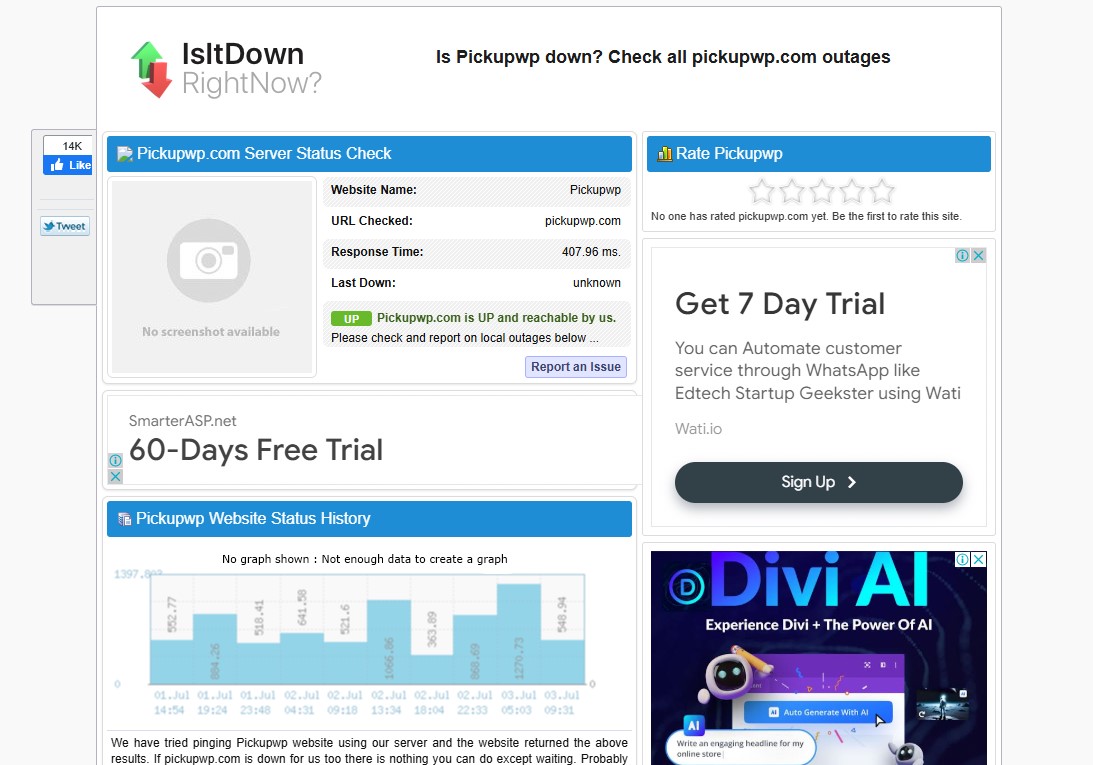
Is it down right now? It is a free website down checker that will check the status of any site.
Simply enter the URL and then click the “CHECK” button.
The results page will show you the current status, response time, and downtime information. You can also see a useful graph of the website’s status history and troubleshooting advice to help you resolve the problem yourself.
If you like this tool, you can check the status of websites directly from your toolbar by adding the Website Status Checker Bookmarklet to your bookmarks bar.
2. Montastic

Montastic is a free and open-source web status checker. If you’re searching for a simple tool to quickly check the status of a website, this is a decent option.
Simply enter your domain name and click Go!
You will get a message indicating whether or not the website is up and running.
3. Atatus

Are you wondering how to check if a website is down? Atatus is a comprehensive SaaS suite for monitoring site uptime and downtime.
The program provides all of the essential functionality you need, such as free uptime and page load speed testing.
Just enter your URL and click Test Now.
It will then show a result for status, resolve time, and response time.
4. Down for Everyone or Just Me

Down for Everyone or Just Me is another popular online tool that instantly checks if a website or app is down globally or if the problem is on your end.
Simply enter the website URL and click the Search button. After that, it will ping the site from multiple locations, giving you a clear answer.
If the site is down for everyone, it could be a server issue or outage. If it’s only down for you, the problem might be related to your internet connection, browser cache, or DNS settings.
Using this tool helps troubleshoot website downtime quickly, ensuring you don’t waste time on local connection issues when the problem is actually site-wide.
5. Host-Tracker
![]()
Next on our list is Host-Tracker, a full-featured website monitoring service that includes a free uptime tool for checking your site.
Just click the web(http) tab, enter the URL, select locations, and click the Check button.
This online checker provides detailed information on the website’s status, response times, speed, and more. However, you only need to pay attention to the Status column to find out if the website is down or up.
If you see results like the one above, your website is live. You should ignore one or two failed tests because they could be caused by network or setup issues. If the majority of checks are good, you can be confident that your website is online worldwide.
6. Uptrends

Uptrends Free Website Uptime Tool is a powerful solution for checking whether a website is down or experiencing performance issues. This tool lets you test your website’s availability from multiple global locations, ensuring accurate results by detecting regional outages.
Simply enter the website’s URL, select a checkpoint, and click the Start test button.
The tool generates a report based on the website’s uptime and response time. Your site’s availability from each test city will be showned by a green or red tile. Each tile shows how long the Test took, and hovering over a tile displays the resolve, connect, download times, and response size.
In addition, you can share your website uptime test with your team with one click.
7. Website Planet

Website Planet offer a free tool, “Site Down or Not” to check whether your website is working or not in real-time.
Once you enter the URL, a status test is performed on the domain in real-time.
You’ll get information on service status, response time, and response code.
8. Site24x7

Site24x7 lets you monitor your website availability and performance from more than 130 locations, including China, Barcelona, London, New York, Sydney, and many more.
This website checker not only checks your site’s online status but also provides detailed information on the overall response time, time to resolve DNS and connect, and first and last-byte times.
To test the website’s uptime, enter your URL or domain address and click Test Now.
The tool will then show a result of website availability in graph and table.
A comprehensive tool for tracking website performance, Site24x7 is an all-in-one monitoring solution that also provides monitoring services for servers, websites, and public and private clouds.
9. DownInspector
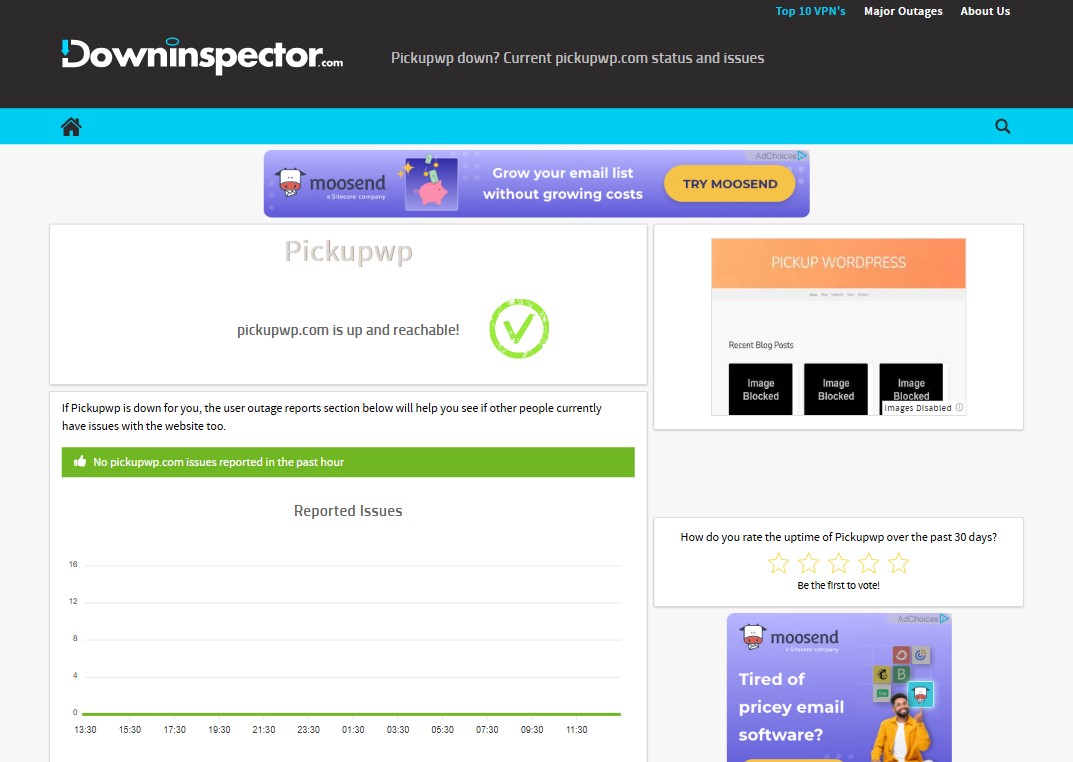
DownInspector is a real-time website status checker that is free to use.
On the homepage, DownInspector offers a quick link to check the status of top sites. In addition, it also offers displays the current uptime/downtime status of popular websites.
To check whether your website is down or up, enter the URL and click the Check button.
After that, DownInspector will display whether your website is reachable, as well as a graph of previously reported issues.
10. Ultahost

Last on our list is Ultahost, a free website availability checker tool.
Ultahost website down checker sends a quick test request to your website and analyzes the response. Based on the response time and status code, it determines if your website is accessible and provides a clear report within seconds.
Enter your website URL and get a status report indicating whether your site is up and running or experiencing any issues.
How to Prevent Website Down Time?
Constant website downtime might result in a loss of traffic, revenue, and target customers. As a result, it’s important to take proactive steps to avoid downtime.
Here are some effective best practices for avoiding website downtime and ensuring 24/7 website access.
- Choose a Reliable Web Hosting Provider: Opt for a hosting provider with high uptime guarantees (99.9% or higher), strong infrastructure, and redundancy measures.
- Use a Content Delivery Network (CDN): A CDN distributes your website’s content across multiple servers worldwide, reducing load times and preventing single-server failures.
- Monitor Website Performance: Configure tools for website monitoring to get real-time notifications when there is an outage.
- Optimize Website Speed & Performance: Slow websites can overwhelm servers, causing downtime. Optimize your images, enable caching, and minimize code bloat.
- Check Domain & SSL Renewals: Expired domains or SSL certificates can make your site inaccessible. Enable auto-renewal for both.
- Load Balance Traffic: Use a load balancer to divide traffic across multiple servers and avoid overload at peak times.
- Audit & Fix Website Errors: Regularly check for 404 errors, broken links, or server issues that can lead to downtime.
- Secure Against Cyber Threats (DDoS & Malware): Use a web application firewall (WAF), enable DDoS protection, and install SSL certificates to prevent security-related downtime.
Conclusion
Website downtime can be frustrating, costly, and damaging to your online visibility. Whether you’re debugging an outage or taking proactive measures, the right tools and strategies can make a big difference.
The online tools listed in this article offer quick and accurate status checks, allowing you to check whether a website is down globally or just for you.
However, prevention is just as important—choosing a reliable hosting provider, implementing a CDN, and regularly monitoring website performance can significantly reduce the risk of downtime.
By taking these steps, you’ll ensure a seamless experience for your visitors, protect your revenue, and maintain strong search engine rankings.
Don’t wait for downtime to impact your traffic and revenue—start using these website monitoring tools and best practices today to maintain a reliable, high-performing website.
For more, check out these other helpful resources:
Lastly, follow us on Facebook and X (formerly Twitter) to stay updated on the latest WordPress and blogging-related articles.
Frequently Asked Questions
How Can I Check if a Website is Down?You can use online tools like Is It Down Right Now?, Down for Everyone or Just Me, and Uptrends to verify whether a website is experiencing an outage or if the issue is on your end. Simply enter the website URL, and these tools will provide real-time status updates.
You can use online tools like Is It Down Right Now?, Down for Everyone or Just Me, and Uptrends to verify whether a website is experiencing an outage or if the issue is on your end. Simply enter the website URL, and these tools will provide real-time status updates.
Why is My Website Down But Working for Others?If a website is only down for you, it could be due to local network issues, browser cache problems, incorrect DNS settings, or firewall restrictions. Try clearing your cache, restarting your router, or using a different device or network to check.
If a website is only down for you, it could be due to local network issues, browser cache problems, incorrect DNS settings, or firewall restrictions. Try clearing your cache, restarting your router, or using a different device or network to check.
How Do I Fix Website Downtime Issues?If your website is down, start by checking with your web hosting provider for outages. You can also verify DNS settings, check for expired domains or SSL certificates, and scan for security issues. Implementing uptime monitoring tools can help prevent future downtime.
If your website is down, start by checking with your web hosting provider for outages. You can also verify DNS settings, check for expired domains or SSL certificates, and scan for security issues. Implementing uptime monitoring tools can help prevent future downtime.
How Long Does Website Downtime Last?Website downtime duration varies based on the cause. Minor server issues or maintenance downtime may last only a few minutes, while cyberattacks or hosting failures could cause extended outages lasting hours or even days.
Website downtime duration varies based on the cause. Minor server issues or maintenance downtime may last only a few minutes, while cyberattacks or hosting failures could cause extended outages lasting hours or even days.
Can Website Downtime Affect my SEO Rankings?Yes, if your website experiences frequent or prolonged downtime, Google may deindex affected pages or lower their rankings in search results. Consistent uptime is crucial to maintaining strong SEO performance.
Yes, if your website experiences frequent or prolonged downtime, Google may deindex affected pages or lower their rankings in search results. Consistent uptime is crucial to maintaining strong SEO performance.