19 June 2025

Is Neve the Best WordPress Theme? Here’s Why We Think So
Looking for the perfect WordPress theme that’s fast, flexible, and beginner-friendly? You’re not alone — and Neve might just be your answer.
With hundreds of WordPress themes promising performance and design freedom, it’s easy to feel overwhelmed. But Neve has quietly built a reputation as one of the most trusted and efficient themes on the market — and for good reason.
In this post, we break down exactly what makes Neve stand out — and why we think it deserves the top spot on your shortlist.
Quick Overview: Neve WordPress Theme
Neve is a multipurpose WordPress theme developed by Themeisle. It is known for its speed, minimalist design, and deep integration with popular page builders like Elementor, Beaver Builder, Gutenberg, etc.

It’s designed to be lightweight and mobile-first, making it perfect for performance-conscious users who still want full creative control.
Best of all? The core theme is free and available in the WordPress.org theme directory. It also offers a premium license, which is an addon plugin with more extensive functionality. This gives you access to features like Elementor Booster, White Label, Custom Layout, and so on.
Overall Rating
As per WordPress.org, Neve has an impressive rating of 4.7 out of 5 stars based on 1,240+ real users. Plus, it’s installed on over 300,000+ sites and has received positive reviews. Pretty amazing, right?

So, why not give Neve a try and see how it works for you?
Pros and Cons of the Neve Theme
Pros of Neve:
- Neve is a lightweight and fast WordPress theme.
- Fully responsive and supports Google AMP for faster loading on mobile devices.
- Offers pre-built demo sites for different niches.
- Offers excellent customization options for design and layout.
- Seamless integration with popular page builders.
- The theme is built with SEO best practices in mind.
- Detailed WooCommerce compatibility.
- Support RTL languages and translation.
- Offer drag-and-drop components to customize the header & footer.
- Offer Elementor Booster to enhance your Elementor experience.
- Support while labeling.
Cons of Neve:
- Offer fewer pre-built starter sites compared to themes like Astra.
Reasons Why Neve Stands Out From the Crowd
1. Blazing Fast Load Times
One of the most crucial aspects of any WordPress theme is its speed. A fast-loading website can boost user experience, SEO rankings, and conversion rates. That’s why the Neve theme is one of the fastest WordPress themes available.
Its lightweight, minimalist design allows it to load in seconds. According to Themeisle, a default WordPress installation with the Neve theme is only 28 KB in size. This is significantly less than the average WordPress theme size of 300 KB.
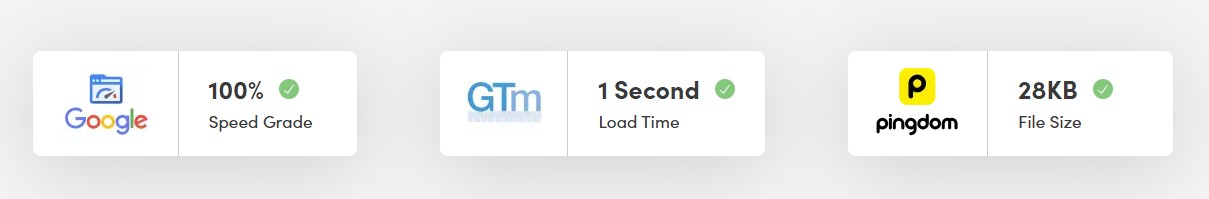
What’s more, Neve offers several performance optimization features that make it even faster. For example, if you go to the Neve » Dashboard » Settings » Performance, then you’ll find additional performance settings to boost your site performance.

As a matter of fact, everybody hates waiting, and this is true for slow-loading websites. Thus, Neve ensures that your website loads fast. Plus, it puts you ahead on the Google SERP results page as well.
2. Page Builder Compatibility
If you’re not familiar with page builders, these are WordPress plugins that allow you to create and edit pages using drag and drop. Themeisle is well aware of this. Therefore, they’ve provided lots of options to choose from.
Neve theme perfectly works with Gutenberg and all popular page builders: Elementor, Brizy, Beaver Builder, Visual Composer, SiteOrigin, and Divi Builder. The best part is it not only works well with these page builders but also improves their functionality and design.

For example, the Neve theme offers an Elementor Booster addon for the Elementor plugin, which adds eleven new widgets inside the page builder. This includes Flip Card, Review Box, Share Buttons, Custom Field, and more.
You can quickly enable the Elementor Booster module by navigating to Neve » Dashboard » Settings » Manage Modules.

Once enabled, you’ll see a new tab called Neve Pro Addon Widgets in the Elementor editor panel.

3. AMP Compatible
If you’re unfamiliar with the word, AMP stands for Accelerated Mobile Pages. Simply said, this technology allows your website to load faster on mobile devices. It is an open-source project that tries to enhance the performance of mobile websites on the Internet.
Google loves it. Therefore, setting up an AMP page is worthwhile. Keeping performance in mind, Neve is completely compatible with AMP and will instantly transform your website to an AMP-compliant version.
To use the AMP on your site and Neve to operate at its full potential, you will need to install the AMP for WordPress plugin. For more, check out how to install a WordPress plugin.
Once installed and activated, go to AMP » Settings and select the mode you want to use.

For more information, see this documentation page on enabling or disabling AMP in Neve.
4. 110+ Ready to Import Starter Sites & Templates
Starting from scratch can take a lot of time. And the Neve team knows it. That’s why they offer a library of pre-built demo sites suitable for various niches, from blogs to eCommerce stores.
With a single click, you can import these demos and customize them to fit your brand, saving hours of design time.

What’s more, you can also choose between the Gutenberg and Elementor modes for your templates. Plus, you can also save your own template in your Neve Cloud account and use it later on other websites.
5. WooCommerce Booster
Another key highlight of the Neve theme is its WooCommerce Booster module. It is an addon for the WooCommerce plugin, which brings in lots of customization options for the Shop, Product, Cart, and Checkout pages.
You can quickly enable the WooCommerce Booster module by navigating to Neve » Dashboard » Settings » Manage Modules.

Once enabled, navigate to Appearance » Customize » WooCommerce to access the options.
For example, you can enable the Store Notice if you have any deals or messages to share with your visitors.

Similarly, you may customize general settings on the Product Catalog tab, such as the shop page display and the number of products per row in your store.

Similarly, you may choose whether your product card should be shown in Grid or List format. Also, choose how you want your Add to Cart button to appear.
Likewise, you can explore other settings like Single Product, checkout, and more to use Neve’s WooCommerce Booster at full capacity.
6. Custom Layouts
Another outstanding feature of this theme is its Custom Layouts module, which allows you to design and display custom sections for various parts of your website.
The Custom Layouts module allows you to design custom headers, footers, 404 pages, and more. Plus, you can also use Elementor or the block editor to create custom layouts using drag and drop.
You can quickly enable the Custom Layouts module by navigating to Neve » Dashboard » Settings » Manage Modules.

Once enabled, navigate to Neve » Custom Layouts and click on the Add New Layout button on the top.

With that, you’ll see a popup where you can decide the type of custom layout you want to create, depending on what you choose. The settings and locations will vary based on what you select.

Now, you’re taken to the editor panel.
Here, click on the ‘+’ icon to explore blocks to create a layout. If you have an Agency plan, then the WordPress block editor also shows you Otter Blocks to create the layout you want.
Now, from the right sidebar Custom Layout Settings, you have to select the location where you want your custom layout to be shown.

Once done, click the Publish button in the top right corner. And that’s it. You have created your custom layout via Neve effortlessly.
7. Mega Menu
Another noteworthy feature of the Neve theme is its Mega Menu. It allows you to design and show custom sections, especially for your main menu. In addition, you can add icons, heading, descriptions, dividers, and other aspects to your menu items.
8. White Label
If you are a developer or agency that builds custom sites for your clients, then Neve is a good option for you. Neve provides a White Label feature that lets you present Neve and Neve Pro as your own.
This means you can hide the real names of the theme and plugin, along with their details, and instead use your brand name.
9. Other Additional Features
Aside from the features listed above, the Neve theme has other features that make it a versatile and powerful WordPress theme.
Some of those features are:
- Header and Footer Booster: Add additional elements to the header and footer builder, such as social icons, contact information, breadcrumbs, and search forms.
- Blog Booster: It gives you more options to optimize your blog post. This includes optimizing feature images, adding estimated reading time, adding new meta options, list spacing, etc.
- Neve Cloud: Allows you to save templates in your Neve Cloud account and then import them to other websites.
- LMS Booster: It offers an addon for the LifterLMS plugin, which adds a few extra layout options for the Membership and Courses pages ( archives and singles).
- Content Restriction: Allow you to create members-only content areas. Control access by user roles, logged-in status, or custom rules.
- Custom Sidebars: Create unique sidebar layouts for different sections. Show relevant content based on user context.
Neve Theme Pricing
Now it’s time to look at Neve pricing. As previously said, it is available in both free and paid versions.
To be honest, the free version is enough for small business websites due to its impressive features. Without a doubt, you can use it to create a great website.
The premium version offers extra functionality that can help your site expand even further. And, to your delight, you won’t have to pay a lot of money to get it.
The Neve premium version offers three pricing plans:

All plan comes with unlimited sites, one-year updates, and other pro features. However, to use starter site templates and extended WooCommerce features, you need at least a Business plan. Likewise, to use the Otter Block Pro plugin, access a cloud template, and use the white label, you need an Agency plan.
Additionally, all plans have a 30-day money-back guarantee if you think the theme isn’t up to par. All plans are flexible. As a result, you have the freedom to cancel or change your plan whenever you like.
Neve Theme Support
Support is prioritized in every theme you look at. We say this correctly because if you’re using a theme, you’re likely to get stuck at some point. And here is when the technical support staff comes in to help and get you out of the situation.
Neve offers a detailed knowledge base, 300+ product documentation, and 200+ video lessons.

In addition, registered users can access technical support through their accounts. If you purchase the Business license, you will get priority support. Its Agency license covers both priority and live chat support.
Final Verdict: Is Neve the Best WordPress Theme?
If you value speed, simplicity, and flexibility, Neve is absolutely one of the best WordPress themes available today.
It’s beginner-friendly yet developer-ready, powerful without being bloated, and backed by a reputable team with regular updates. Whether you’re building a blog, business site, or online shop, Neve provides a rock-solid foundation.
So yes — we think Neve earns its place at the top. Try the free version today and see why so many WordPress users are making the switch.
For more, check out these other helpful resources:
- 19 Best Free WooCommerce Themes For Your Online Store
- 20+ Best Free WordPress Blog Themes 2025 [Download Now]
- 12 Best WordPress Block Themes for Full Site Editing
- Top Reasons Why Choose Divi Theme Over Others
Lastly, follow us on Facebook and X (formerly Twitter) to stay updated on the latest WordPress and blogging-related articles.
Frequently Asked Questions
Is Neve a Good Theme for Beginners?Yes, Neve is beginner-friendly. It features one-click demo imports, intuitive customization, and seamless integration with drag-and-drop page builders like Elementor and Gutenberg.
Yes, Neve is beginner-friendly. It features one-click demo imports, intuitive customization, and seamless integration with drag-and-drop page builders like Elementor and Gutenberg.
Is the Neve Theme Fast and SEO-Friendly?Absolutely. Neve is built for speed and performance, scoring high on Google PageSpeed tests. It’s also SEO-optimized with clean code and responsive design.
Absolutely. Neve is built for speed and performance, scoring high on Google PageSpeed tests. It’s also SEO-optimized with clean code and responsive design.
Is Neve Free or Paid?Neve offers both free and premium versions. The free version is good to build a basic website, while Neve Pro unlocks advanced customization and functionality.
Neve offers both free and premium versions. The free version is good to build a basic website, while Neve Pro unlocks advanced customization and functionality.
Can I Use Neve for an eCommerce Site?Yes, Neve is fully compatible with WooCommerce. It offers eCommerce-ready templates and features to help you build a professional online store.
Yes, Neve is fully compatible with WooCommerce. It offers eCommerce-ready templates and features to help you build a professional online store.
Who Should Use the Neve theme?Neve is perfect for bloggers, small businesses, freelancers, and agencies looking for a fast, customizable, and modern WordPress theme.
Neve is perfect for bloggers, small businesses, freelancers, and agencies looking for a fast, customizable, and modern WordPress theme.