8 July 2025

KeySearch Review: Is This Cheap Keyword Tool Worth It?
Keyword research is one of the most important parts of SEO. In fact, it might be the most important. Why? Because you can get everything else right, but if you write blog posts about topics no one looks for, you won’t get traffic. And if you target keywords that are way too competitive, you won’t rank, which also means no traffic.
One tool that helps you with your keyword research is KeySearch. It offers a range of powerful but easy-to-use SEO features at a price that’s much lower than most other tools.
In this KeySearch review, I’ll explain what KeySearch does, how it can help your SEO, what results you can expect, and where it falls short, so you can decide if it’s worth the money.
What is KeySearch?

KeySearch is an affordable keyword research and SEO tool designed to help bloggers, small businesses, and marketers find the right keywords to target in their content.
It helps you:
- Discover keywords with good search volume and low competition
- Analyze your competitors’ websites
- Track your keyword rankings over time
- Find backlink opportunities
- Write SEO-optimized content with an AI-powered editor
- Audit your website and fix technical SEO issues
Think of it as a budget-friendly alternative to tools like Ahrefs or Semrush, but with an easier learning curve and a simpler interface.
Getting Started with KeySearch
Signing up is a breeze. Simply go to the keysearch.co and click on the “Get Started for Free” button.
Next, create an account by signing up with Google or by signing up with an email and a password. On the next screen, choose between the two plans (both plans come with a 7-day free trial).
Enter your payment details and log in.
Once logged in, you’ll see a clean dashboard with tools for keyword research, rank tracking, competitor analysis, and more.
KeySearch Review: Features That Make KeySearch Shine
KeySearch is best known as a keyword research tool. However, it also offers a whole suite of SEO tools.
1. Keyword Research – Find Low-Competition Keywords Easily
KeySearch makes keyword research simple but strategic.
All you have to do is enter a keyword into the search field, select your target location, select “Related Keywords,” and click “Search”.
In a few seconds, KeySearch pulls up a wealth of keyword data.
On the left-hand side, you will see:

- Keyword search volume
- CPC (Cost Per Click)
- SEO difficulty score
- Search trends for the last 12 months
- SERP analysis with backlinks, DA, PA, and more
- Search engine keyword suggestions
On the right-hand side, KeySearch offers a list of related keyword ideas that you can analyze further to uncover even more opportunities.

The best part? You can use the filter tab to narrow your search to find low-competition keywords with good search volumes.

You can even compare multiple keywords side by side to know how competitive each keyword is and what kind of traffic potential it has.
To look for a particular keyword, you can use the Deep Analysis tool. It gives you even more data about that keyword and the site’s ranking for it.

It also shows a table with a long list of LSI keywords, which you can include in your content to help it rank better.

Another cool feature of KeySearch keyword research is Brianstrom. You can access it by going to Keyword Research » Brianstrom.
From here, you can type your search term, and in a few seconds, KeySearch generates a list of real-time keyword suggestions from popular search engines like Google, Yahoo, Bing, and YouTube.

This helps you to know what people are searching for across different platforms.
Overall, Keysearch keyword research helps you to find keyword ideas, analyze competitors, and find opportunities to rank your content.
2. Competitive Analysis – Know Your SEO Enemies
While the Keyword research tool helps you find keyword opportunities, the competitive tool helps you find exactly who you are competing with and how strong their SEO game is.
The Explorer Tool lets you enter any domain and URL, and then KeySearch gives a breakdown of SEO metrics. These include:

- Domain Strength – Overall SEO strength score based on backlinks, keyword rankings, and content metrics
- Organic Keywords – Number of keywords the domain ranks for in Google
- Backlink Data – Total number of backlinks and referring domains
- Top Competitors – List of competing domains with their DS, Links, Keywords, and more
- Ranking Distribution – Breakdown of keywords landing in search results
Overall, this section gives a powerful overview of any competitor and their SEO performance.
The Backlink Checker lets you analyze the backlink profiles of your own websites and your competitors. It gives information on the number of backlinks and referring sites, allowing you to find potential link-building opportunities and evaluate the overall strength of a website’s backlink profile.

While not as comprehensive as popular backlink analysis tools like Semrush, Keysearch’s Backlink Checker provides a solid foundation for understanding backlink data and informing SEO strategies.
There is also a Competitor Gap tool, which allows you to compare your site with three competitor sites, to find keywords for which they rank but you do not. You can then sort the results by Volume or Keyword Difficulty.

The Site Audit tool allows you to enter a URL and get a report outlining several on-page SEO elements that are either good or bad.
The basic on-page SEO elements are the title tag, meta description, internal links, outbound links, and so on. It also shows Google PageSpeed Insights results at the bottom.
And the URL Metrics tool lets you compare up to 200 URLs at once!
Within seconds, it shows a comparative table of the URLs you entered, along with important metrics like PA, DA, DS, Links, Authority, and so on. This gives you an overall idea of your competitors’ URLs in comparison to yours.

3. YouTube Research – Find Video Ideas At Ease
YouTube Research is similar to Keysearch’s standard Keyword Research tool. However, it is focused on YouTube/video results.
Instead of relying on domain authority, it focuses on where the keyword appears in the video, the number of views, and the video’s age.
It also displays search trends, the average monthly number of searches, and a difficulty score.

Overall, if you’re active on YouTube, you’ll want to use this KeySearch tool.
4. Rank Tracking – Monitor Your Rankings In The SERP
The rank tracking feature is where you can monitor how well your website performs for the keywords you’re targeting.
Depending on your price plan, you have a certain number of rank tracker keywords.
This is most likely the least useful tool I found because I can do the same thing using Google Search Console alone.
However, KeySearch provides a simpler overview that allows you to see how your rankings progress on a daily basis, as well as an overview of your complete domain.
You may quickly type your domain to get a list of keyword suggestions to track for your website, or you can manually enter your keywords.
5. Content Assistant – Write SEO-Optimized Content With AI
This is where KeySearch becomes more than a keyword tool.
The Content Assistant tool allows you to create SEO-optimized content and is good for creating well-researched content.
To get started, click on the “New Article” button. Now, a pop-up will appear where you can enter the title and keyword you want to target and click on the “Create” button.

Now, KeySearch takes a few seconds to get the relevant data for your target keyword. Once done, you will show a draft status and click on the title take you through the editor.
From here, KeySearch will show you the volume, keyword difficulty score, and average word count for Google’s first page. It will also suggest a list of keywords to include in your blog post based on what works for the top-ranking posts.

You’ll also see the headings used by the top-ranking posts, as well as some common Google Search questions related to your topic. I particularly like these features since they allow you to quickly create a good outline for your blog content.
Following that, you can either paste your draft or type it straight into the editor, and the Content Assistant will display your current word count while highlighting the recommended keywords you’ve used. It’s a useful checklist to ensure that you’ve covered all of the important aspects and written a blog article that truly answers your readers’ queries.
Keysearch also has an AI content creation tool. Based on your plan, you get AI credits each month that you can use to create content, headings, page titles, and meta descriptions.

6. Foresight – Your Personal SEO Co-Pilot
Foresight is a new feature, and it’s a powerful one.
It acts as a smart assistant that takes the guesswork out of keyword research and content creation by leveraging AI to provide actionable recommendations tailored to your specific website and goals.
Once you add your site and competitors, Foresight:
- Analyzes your rankings
- Recommends high-opportunity keywords you’re missing
- Creates content outlines with suggested headings, subtopics, and optimization tips
- Gives task-based actions based on what’s working for competitors
KeySearch Pricing: Is It Worth the Money?
Yes — especially if you’re on a budget.
KeySearch offers two pricing plans:

- Starter Plan: $24/month
- Pro Plan: $48/month
You’ll get 2 months free when billed annually. It also offers a 7-day free trial to test things out and decide.
Both plans include keyword research, YouTube tools, and a content assistant. The Pro Plan unlocks more credits and Foresight — ideal if you’re publishing content frequently.
Compared to other SEO platforms that charge $99 or more per month, KeySearch delivers serious value at a fraction of the price.
KeySearch Review: Pros and Cons
Pros:
- Affordable and user-friendly
- Great for finding low-competition keywords
- Good for competitor analysis
- Helpful content assistant for drafting posts
- YouTube keyword research for video SEO
- 7 Days free trial
Cons:
- Smaller keyword database compared to premium seo tools
- Foresight Requires Pro Plan
KeySearch Alternatives
Below are some similar alternatives to KeySearch that are just as easy to use and won’t break the bank.
1. Mangools (KWFinder)
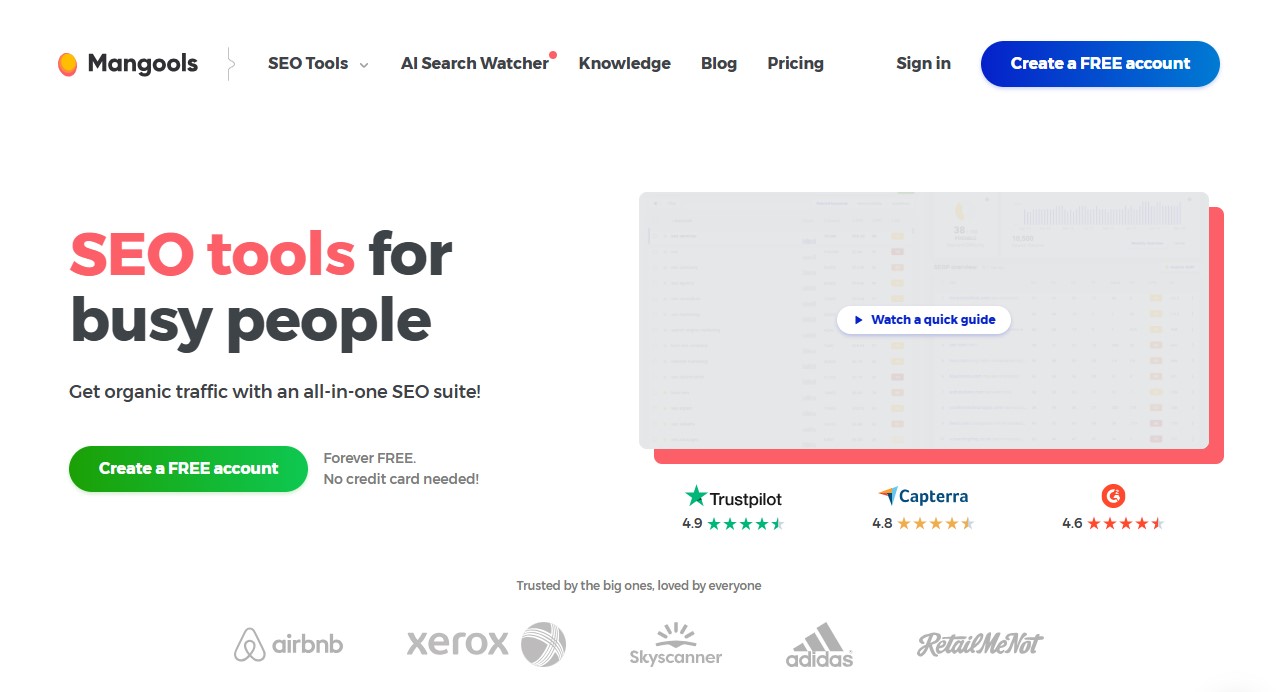
Mangools offers a tool called KWFinder, and honestly, the interface is beautiful. It’s simple, fast, and gives you everything you need: keyword difficulty, search volume, SERP overview, and suggestions—all in one screen.
What do I like most? You don’t need to dig through multiple tabs. Everything is where you expect it to be.
- Great for: Bloggers and affiliate marketers
- Bonus: Comes with tools for backlink checking and SERP analysis
- Pricing: Starts around $31.85/month (similar to KeySearch)
Learn more in my complete KWFinder review.
2. LowFruits

If your main goal is to find low-competition keywords, this tool is a hidden gem.
LowFruits scans the top 10 Google results to find keywords you can rank for, especially when the competition is weak (like forums, Quora, or Reddit). It doesn’t do everything KeySearch does, but if you’re looking to rank fast, this tool is worth a try.
- Great for: Niche site builders and bloggers targeting easy wins
- Bonus: Pay-as-you-go model (no monthly subscription needed)
- Pricing: Starts around $29.9/month
3. SE Ranking
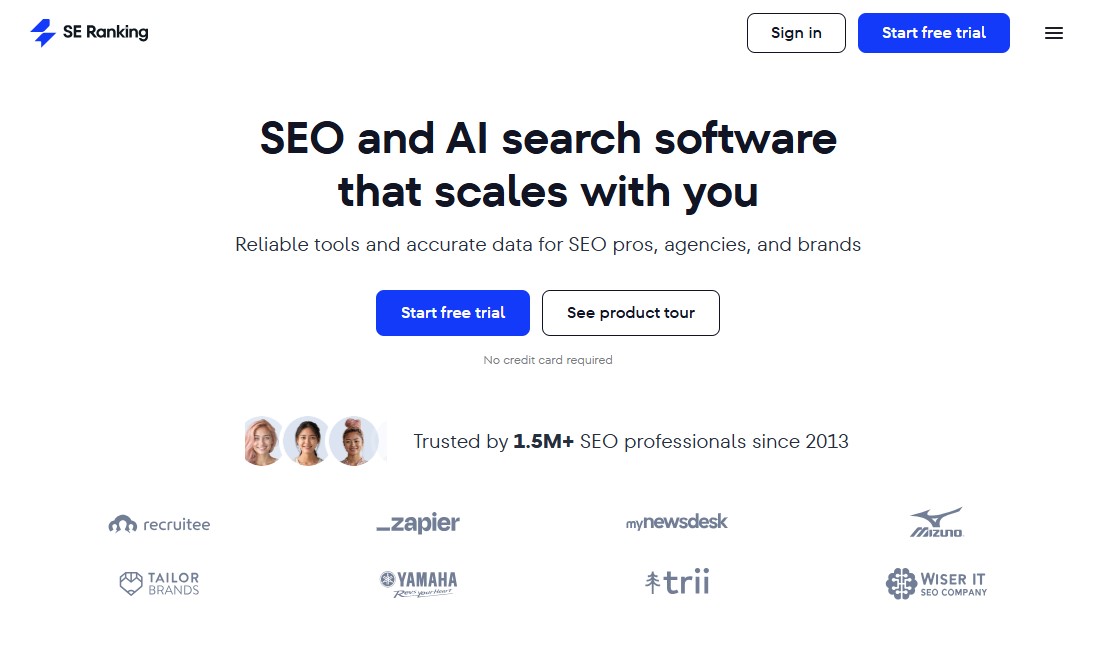
Looking for something that grows with your skills? SE Ranking offers more advanced tools than KeySearch, while still maintaining a user-friendly interface. You get keyword research, rank tracking, backlink data, site audits, and AI visibility tools—all in one dashboard.
- Great for: Freelancers and growing SEO teams
- Bonus: 14-day free trial before committing
- Pricing: Starts around $65/month
Learn more in my complete SE Ranking review.
KeySearch Review: Is It Worth It?
Absolutely — especially if you’re a solo blogger or content creator.
KeySearch gives you all the essential SEO tools — keyword research, content planning, competitor insights, YouTube optimization, and AI-driven suggestions — in one affordable platform.
It’s intuitive enough for beginners but powerful enough to grow with your strategy.
If you’re tired of second-guessing your keywords, struggling to compete, or writing content that never ranks, KeySearch could be the game-changer you’ve been looking for.
The best part? It offers a 7-day free trial to test things out and make a decision. So, why not give KeySearch a try?
For more, check out these other helpful resources:
- Semrush Review: Does It Offer Value For Money? Find Out
- Cheap SEO Tools: 10 Best Options Under $50
- 10 Best SEO Writing Assistants for Better Content Optimization
Lastly, follow us on Facebook and X (formerly Twitter) to stay updated on the latest WordPress and blogging-related articles.